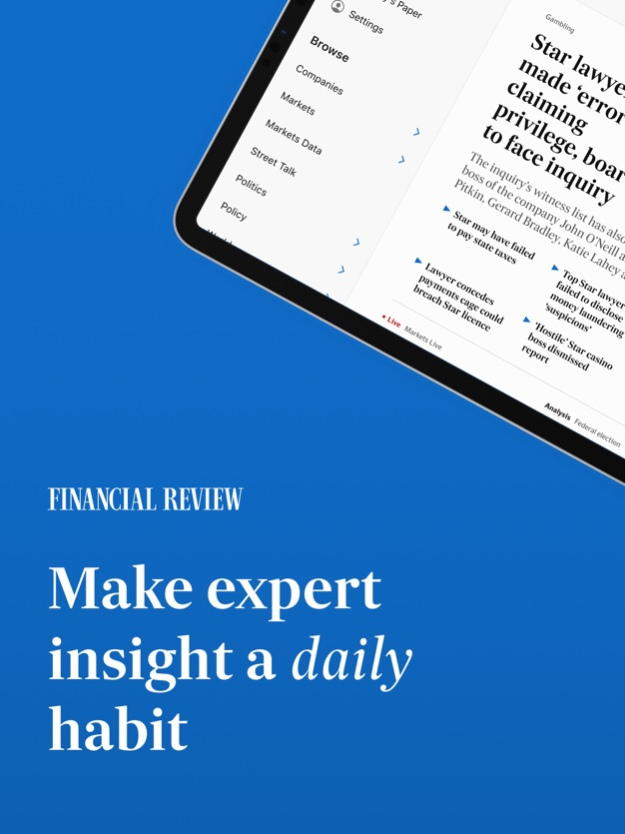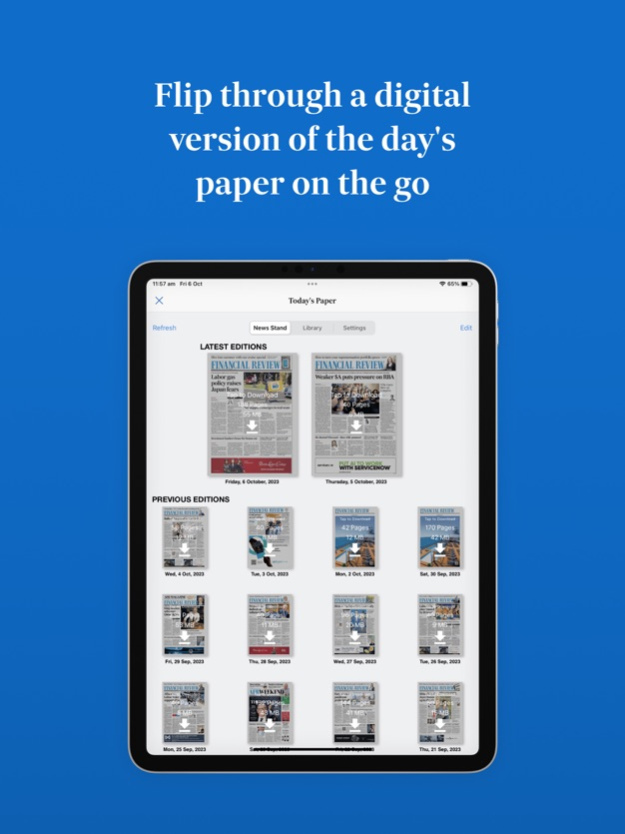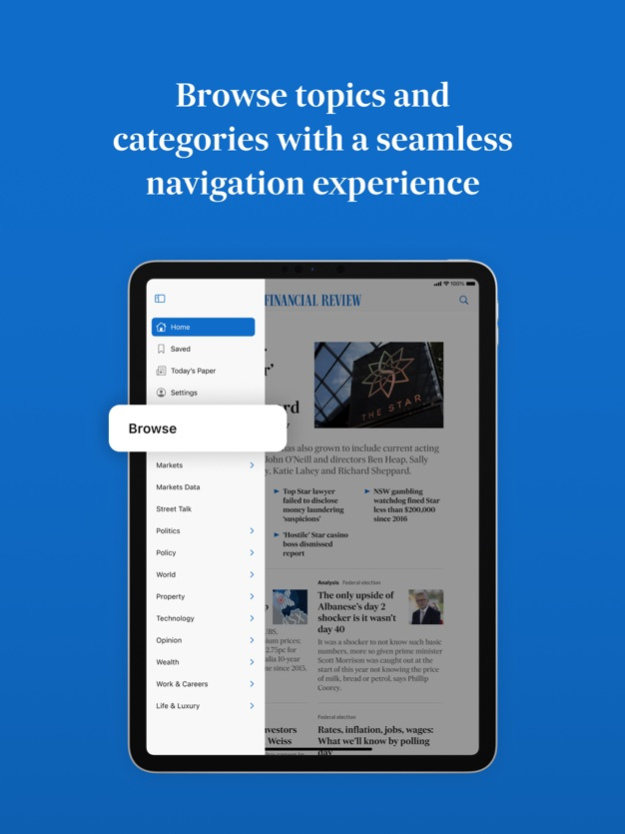Australian Financial Review 4.1.3
Free Version
Publisher Description
Access Australia’s leading business news, insights, and analysis.
• Flip through a digital version of the day's paper on the go.
• Browse topics and categories with a seamless navigation experience.
• Find and discover articles with search feature
• Tailor your display with dark mode and text size settings.
• Get live market updates any time, any place.
• Enable notifications and get the latest news in real time.
• Save articles to read later and build your library.
• Get unlimited access to afr.com by linking your app subscription to an AFR account.
This app is free to download. Get access to all AFR content, exclusive newsletters and more with a subscription purchased directly through afr.com or via in-app purchase.
Already an AFR subscriber? Simply install the app and sign in with your AFR login details.
Terms of use and privacy policy apply when accessing content via The Australian Financial Review app
• Privacy Policy - https://login.nine.com.au/privacy?client_id=afr
• Terms and Conditions - https://login.nine.com.au/terms?client_id=afr
Feb 28, 2024
Version 4.1.3
This version has bug fixes and minor improvements.
For any questions or feedback, reach out to us via our feedback form.
About Australian Financial Review
Australian Financial Review is a free app for iOS published in the Newsgroup Clients list of apps, part of Communications.
The company that develops Australian Financial Review is Fairfax Digital Australia & New Zealand Pty Limited. The latest version released by its developer is 4.1.3.
To install Australian Financial Review on your iOS device, just click the green Continue To App button above to start the installation process. The app is listed on our website since 2024-02-28 and was downloaded 4 times. We have already checked if the download link is safe, however for your own protection we recommend that you scan the downloaded app with your antivirus. Your antivirus may detect the Australian Financial Review as malware if the download link is broken.
How to install Australian Financial Review on your iOS device:
- Click on the Continue To App button on our website. This will redirect you to the App Store.
- Once the Australian Financial Review is shown in the iTunes listing of your iOS device, you can start its download and installation. Tap on the GET button to the right of the app to start downloading it.
- If you are not logged-in the iOS appstore app, you'll be prompted for your your Apple ID and/or password.
- After Australian Financial Review is downloaded, you'll see an INSTALL button to the right. Tap on it to start the actual installation of the iOS app.
- Once installation is finished you can tap on the OPEN button to start it. Its icon will also be added to your device home screen.